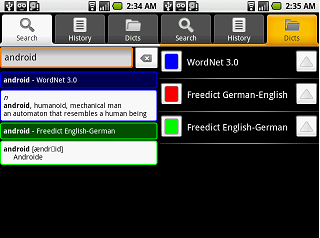| « 8 reasons I love my Android phone | Fix for Filesystem 'devtmpfs' used by 'none' is not recognised as a valid filesystem » |
ColorDict is a great free dictionary app on the Android Marketplace which I stumbled across by accident. You can get it on the marketplace via this link or search for colordict.
While it has a couple of dictionaries available separately via the marketplace, the cool thing about this app is that it supports any dictionaries in the open source StarDict format which means you can install any of the dictionaries in this list.
The problem is the installation of the custom dictionaries isn’t very clear so heres how I did it.
Apart from just downloading the Stardict and copying it to the dictdata folder in the sd card, you need to extract all the files from the Stardict file which usually comes in a gzipped tarball.
The bit that tripped me is within the tarball, there is also a .dz file which contains the .dict file that also needs to be extracted. Default File extractor in Ubuntu can’t open it, while some people say that you can extract it via 7-zip and I managed to extract it with the dictzip package.
In short, the dictdata folder should contain the .idx, .ifo and .dict files from the stardict
Once all the files are extracted, it just works. You can extract as many dictionaries as you want into that folder and it’ll show up in ColorDict.