Some people like myself have had issues of wanting to play audio and videos files from a Windows SAMBA shared directory and have been told that you can only do so if you mount the smb shared directory first as access the files as local files. I have been using this setup since Ubuntu Dapper till Ubuntu Gutsy with no problems.
This HOWTO shows a method of playing videos using MPlayer directly from nautilus window without having to mount the shared directory.
jscompact is an open source JavaScript compression tool capable of obfuscating and compacting JavaScript code.
Unfortunately the author’s site provided very little documentation on compiling it. With some help from
here, I was able to compile it on Ubuntu Fiesty and packaged into a deb for everyone’s convenience.
Anyway, the deb package containing the binaries can be downloaded here for i386 users.
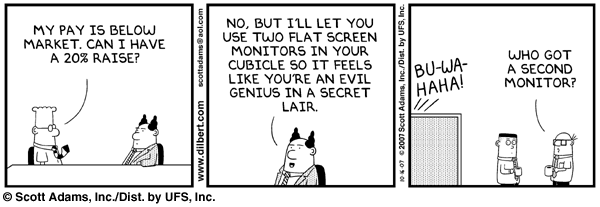
I’ve spent a fair bit of time figuring how to conveniently get Xdmx (Distributed Multihead X) working to enable xinerama working on 2 monitors where each monitor is connected to separate computers linked via ethernet.
Most of the solutions I have found involved running startx from terminal with various parameters for configuring Xdmx. But I wanted a nice and visual setup which would work with every Ubuntu upgrade hence aimed to get Xdmx working from gdm directly. Not to mention the easy option of logging into Gnome with Xdmx not just single screen. This pointed me to the XDMCP proxy settings in /etc/gdm/gdm.conf but I couldn’t get it working from there.
Finally I gave up and came up with this simple method of getting it to work from GDM (Gnome Display Manager) on Ubuntu Fiesty.


