| « Open Office 2.0.0.5 Debian I/O error fix | Ubuntu on a Dell Inspiron 7500 » |
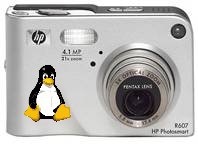
The following instructions have been tested successfully on a Debian Sarge installation and allows the HP Photosmart camera to be mounted as usb hard drive.
Ensure that the following modules are loaded or compiled in your kernel.
- USB Mass Storage support
- USB support
- SCSI disk support
- SCSI Support
Next, on the R607’s Setup menu, ensure that “Disk Drive” is selected under “USB".
Connect via USB to the Linux box and enter the following command.
mount -t vfat /dev/sda /mnt/camera
where /mnt/camera is the mount point for the camera and should exist as an empty directory.
And /dev/sda is the camera device. It may not be the same and does vary between systems depending on the number of SCSI devices or SCSI emulated devices present. If the above command doesnt work, run
tail | dmesg
to check for errors or a different SCSI device ID.
Useful Resources
The Hewlett Packard Photosmart 618 digital camera under Linux


