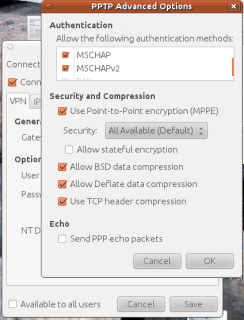| « Connecting to Microsoft Office 365 on Android | GRUB floppy images for booting Windows » |
Just tried and found that Ubuntu Linux Natty 11.04 now works really well with Microsoft VPN via Network Manager. I reminisce the old days of config files and console commands just to get the pptp client to connect, now it can all be done in the network manager GUI. Its not perfect as it has a couple of quirks.
Firstly if you don’t see any VPN menu in Network Manager, simply run
sudo apt-get install network-manager-pptp network-manager-pptp-gnome
If the VPN menu still does not appear, you’ll need to restart network-manager.
sudo /etc/init.d/network-manager restart
Once you see the VPN menu, you can select “Configure VPN” which opens the network connections with the VPN tab. The rest of the steps are fairly obvious except you need to enable “Use Point-to-Point encryption (MPPE)” which is not enabled by default.
The next quirk is after adding the new VPN connection, it does not appear in Network Manager
See https://bugs.launchpad.net/ubuntu/+source/network-manager-pptp/+bug/113270
Essentially, restart network-manager as mentioned above to see the new VPN connection in the VPN Connections drop down and you should be good to go